Instagram Video Guide
Instagram video is one of the best ways to share your message with the world through social media, according to Think Branded Media. Since its introduction back in 2010, this highly successful platform has been increasingly growing in popularity. People everywhere use Instagram to share over 40 billion photos and videos with friends, families, and other Instagram users. No matter whether you are starting fresh with a new account or want to improve your existing account, Instagram video is a great way to grow your online presence.
Which Video Formats Are Best for Instagram?
The more attractive your video content looks, the more success your post will have with your audience. Try to use a high quality video in MP4 format whenever possible within the following parameters.
- H.264 Codec
- AAC Audio
- 3,500 kbps bitrate for video
- 30 frames per second speed
- Less than 15 mb in size
- Length not exceeding 60 seconds
- Quality not exceeding 1080 px (pixels)
Converting Your Video File
You may come across an instance when the video you want to upload isn’t in MP4 format. When this occurs, don’t fret. There are plenty of free online sites that will help you convert your video into Instagram friendly MP4 format with ease.
Optimize Your Video for Mobile
Instagram is a vertical scrolling app, as opposed to YouTube or Facebook which handle UX in a horizontal space. A majority of Instagram users view content on a smartphone, so you will want to optimize your video content for mobile devices. The recommended dimensions are 864 x 1080 pixels with an aspect ratio of 4:5 for an Instagram vertical video.
Creating Video Content
There are many creative ways to make your video content attractive and engaging. If you are shooting video footage from scratch, it is best to use a high quality camera. Any editing to new or existing video content should keep the file format within the Instagram guidelines.
Posting Video to Instagram
Instagram does not allow users to post from the desktop version of the app, so you will need to transfer your file to a mobile device. Use Google Drive, Apple Airdrop or VLC app to transfer your video file so you don’t have a loss in video quality. Finally, when you are ready to upload your video, make sure your internet connection is solid with plenty of bandwidth.
There is a flood of content posted every day on Instagram, so it’s important to make sure your app has been updated to the most recent version of Instagram. Since Instagram was acquired by Facebook in 2014, the app has introduced many new features – IGTV for example. Have you ever considered posting video content on IGTV? That’s what it’s for! Go forth and explore the IGTV app to get some inspiration for your next video.
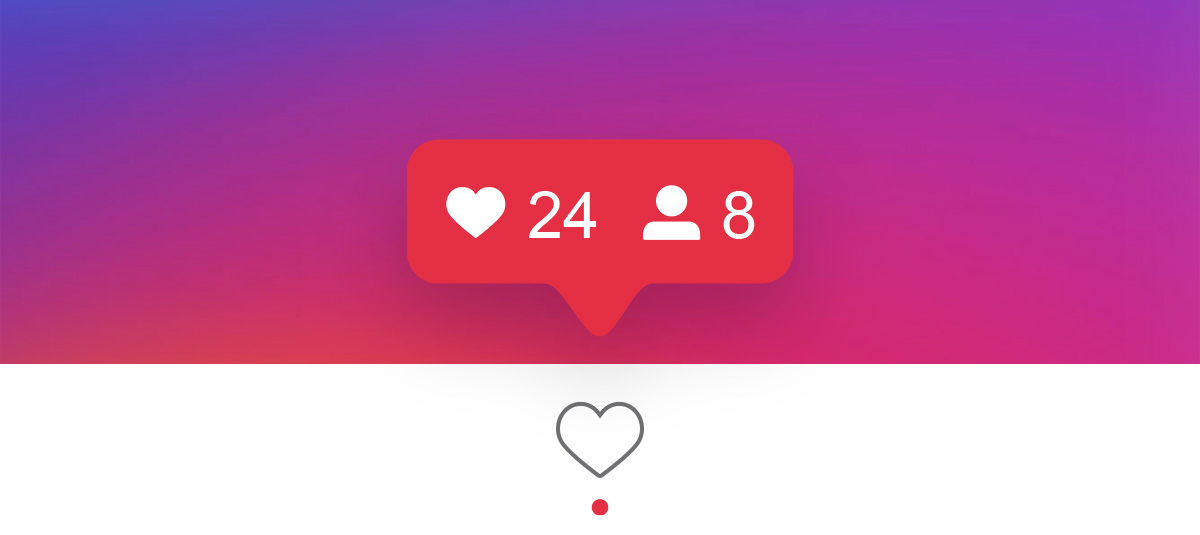






Hello, I have read your article and it seems it’s good for Instagram video beginner. Video marketing is soaring on Instagram nowadays.