Building a PC for Adobe Premiere Pro & After Effects
In the video world, professional editors are often slowed down by their computer. Many professional creatives want to build their dream machine, but struggle with purchasing the proper computer parts to ease their frustrations. So, if you are looking to build a PC that is optimized for video editing software such as Adobe Premiere Pro and Adobe After Effects, then this post is for you. While there is no “best computer for video editing,” this tutorial video series will help you understand how to get the most bang for your buck in terms of performance versus cost of computer parts.
Part 1 – Components to Consider
Firstly, in the video below, we will cover the importance of 3 main PC components:
Central Processing Unit [CPU]
Graphics Processing Unit [GPU]
Random Access Memory [RAM]
Part 2 – Unboxing Computer Parts
Secondly, we unbox the parts we decided to purchase for our build.
Keep reading to see a complete list of parts we used to build this computer.
Part 3 – PC Build
Finally, we put together all of the components we bought to build a PC for Adobe Premiere and After Effects.
Continuing to Learn
In part one, we go through the essential components involved in building a video editing computer. Part 2 we unbox the parts we purchased for our build. Part 3, we build the PC with step-by-step instructions for those of you interested in assembling the PC yourself. In conclusion, if you want to build your own video editing computer, this series of videos can help you succeed. Above all, we recommend you research the different computer parts on the market and choose what parts are appropriate for your workload. For this, we recommend a popular benchmarking site, Puget Systems.
Resources
Link to a complete list of parts used to build this computer:
Intel Core i9 9900K Processor
Graphics Card – Nvidia RTX 2070
Memory – Corsair Vengeance 64GB
SSD Drive
HDD Drive
NVME Drive
Cooling – Noctua NH-D15s
Motherboard – Gigabyte Z390 Designare
Power Supply – Corsair RMX 850W
Case – Fractal Design Define R6 USB-C
For more info on these editing computer components and how they rate, check out https://www.pugetsystems.com/