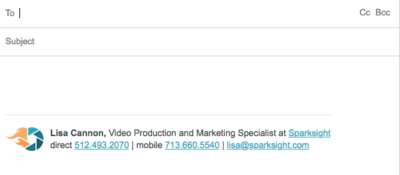Email Signature: What to and What Not To Do
Email is an incredibly powerful tool in the hands of a savvy marketer. You can contact hundreds of potential customers and clients with the touch of a few buttons. However, the ease with which anyone can contact anyone on email does dilute the power of your message when contacting potential customers. One powerful way to make your emails stand out from the rest is to employ a well-crafted, standardized email signature to close each one of your messages. Such an email signature can provide a multitude of benefits from making sure your email penetrates the recipient’s spam filter to providing a clean and professional look to your brand. Below, we outline some of the key features of a great email signature.
Logo
This might sound like a no-brainer but it is incredibly important to include your company’s logo in your email signature. Moreover, you will often find that many people, even smart marketers, don’t use their company logo in their email signature because they don’t know how to include the photo. This challenge is why it is important for a company to have a centralized design for all email signatures. If you use Gmail to handle your emails, this is a handy blog post that shows you how to add a photo to your email signature.
Remember that you also must adhere to your company’s branding guidelines when you insert a logo. The image should be within the appropriate size, should not be cropped, and should also be the appropriate color scheme for the white background that all of your emails will feature.
Standardization
Across a company, it is imperative that your email signature remain standardized. A standardized email signature is a subtle but powerful way to suggest to the reader that you represent a talented and highly professional company. However, standardization is also challenging. It means that when you design your email signature, you must take into consideration the needs of all members of your team. This doesn’t mean that every person’s email signature has to have the same format and feature the same content. However, it does mean that you take into consideration the different needs of various teams at your company and work with them to ensure that, say, the legal team is able to incorporate a disclaimer for their messages that fit the style of the email signature. Your use of font and stylistic features like bold and italic words can help to break up the information in the email signature and make it friendlier to the reader, but such style points must be coordinated so as to maintain the standard template in your email signature.
Contact information
Properly including and organizing your contact information is an invaluable feature of a great professional email signature. Providing your contact information allows a potential customer to engage with you in the way that they prefer. In some cases, that might be through simply responding to your email. However, in other cases, they might prefer calling you on the phone or dropping by your office to discuss the matter in person. As such, you must be sure to provide the relevant contact information in your email signature, including:
Phone Number – Your phone number, or numbers, will be valuable to the most engaged of your potential customers. You should be sure that it’s easy to find in your signature, and that it includes country code, area code, and is appropriately hyphenated to make it easy to read. Additionally, it should be in a format that allows a person to copy and paste it directly into their phone app on mobile. If you have a cell phone and a desk phone, consider including both.
Email Address – This may seem weird since they should have your email address if they’re receiving an email from you. Be that as it may, it is another way to prevent your contact information for the convenience of the reader. Email addresses should be in a hyperlink format so that the potential customer can click the text to start drafting a new email to you.
Physical Address – For people who prefer an old-fashioned meeting, a physical address is a must. It’s all the more valuable if you have a highly recognizable address (like Congress Ave. in Austin, or 5th Ave. in New York). It provides the reader with a bit of context to you and your company and is an opportunity for them to engage with the email a bit more.
Common Mistakes in Email Signatures
Even if they follow all of the advice in this blog, there are some mistakes that companies will often make when crafting their email signature. These include:
Using images – Some companies find it easier to format their email signature if they just provide users with a personalized photo of the signature block. However, photos are distorted differently by different mail clients and don’t allow for hyperlinking.
Using a real signature – While it looks great on letters and official documents, using a hand-written signature comes across as incredibly tacky for email.
Not saving the signature – Some companies neglect to properly use the signature function of their mail client, whether it is Outlook, Gmail, or Apple Mail. If you require your employees to copy and paste the email signature on the end of every email, they will often forget or accidentally change something about the signature, which will erode the value of your email signature.
What are your thoughts on using a photo in your email signature? Comment below and let us know if you are for or against it?