The emergence of drone footage in ad campaigns, commercials, and films has revolutionized the way videos are produced and viewed. Using drone shots in photography and videography is an innovative and inexpensive means of generating impeccable shots. Drones provide the access to impressive aerial footage that would otherwise only be attainable via helicopter and expensive stabilization equipment. Access to drones has dramatically raised the standards for videos, adding a surreal aura to all which implement the aerial touch. With the advances made in aerial technology in recent years, drone maneuvering has become far more automated than ever through GPS devices, sensors, obstacle avoidance and more. Check out this amazing drone footage from the new GoPro Karma.
Although merely hovering over a scenic area would capture satisfactory footage, gathering drone shots is always about reaching new heights. Whether you have a highly automated drone with sensors and programmable way-points, or a more manual drone with just your own skills to make it fly, consider testing out these 5 drone shots to further catapult your next video into higher production value and a more engaged audience.
High-Pan
The name may not register as familiar, but the high-pan shot is easily recognizable on camera. This classic shot is primarily used to capture large landscapes as well as to enhance the proximity of said landscapes from other surroundings. Before launching, determine a destination that is reasonably close to your destination in the air by exploring and preparing prior to your flight. Mastering a high-pan involves launching your drone higher in the air versus a basic pan. Try shooting it from right to left then left to right to assure plenty of options when editing. Consider the high-pan the staple in a video: it’s recognizable, simple, and captures footage of beautiful scenery. Additionally, a full high pan can travel 360 degrees from either left to right or vice versa depending on the location.
Side-Slide
The side-slide, also referred to as a strafe in gaming, might require the prior knowledge about operating production tools such as a dollies. A dolly enables a camera to move smoothly around the desired subject when on the ground. In shooting a side-slide, start off with the subject outside the frame of the camera. While controlling the constant level of altitude, accelerate the drone to the side slowly while maintaining a straight line. This will introduce the subject to the camera, panning it across the video screen. Capturing objects using the side-slide shot compares with the super dolly shot with its only exception being the lack of the dolly to track distance limits, thus enabling free range! Test out the side-slide pan when shooting large objects, such as billboards and company signs, as it will surely capture the footage in a dramatic fashion.
Orbit
Orbits are a great way to emphasize a particular subject, but they are tricky to execute well. Though a more advanced pan, orbits require a pilot with full knowledge of their drone, aware of all adjustments being made throughout flight. In order to capture fluid footage, a reliable gimbal and sufficient vibration dampening are necessary. Check before flight that the propellers are balanced. Begin with the quadcopter rotating around the desired subject by 360 degrees. Remember to adjust both forward and backward as well as left and right motions constantly to ensure balance at the right speed depending on the subject. While orbiting the object at hand, an addition to the basic orbit is what is called an “orbit-by”. This entails approaching the subject at an acute angle skimming it while also maintaining its shape within the frame of the camera. Finally, the shot will end with the drone backing away from the subject. The orbiter provides an amazing point of view of your area. Today’s drones are designed and programmed with technology that enables the user to set point of destination, simplifying this technique.
Fly-by & Fly-through
The fly-by shot is perfect for capturing story transitions and quick scenic cuts in videos. Though highly coordinated in technique, the fly-by is a relatively easy pan to achieve. Begin with flying your drone near the location desired while simultaneously tilting the camera in the direction. This will be dependent on the object’s ability to move. Utilize the fly-by to enhance the speed of the camera or the stabilization of the object. If the camera is acting as an airplane or some sort of fast moving object, the fly by is a great pan to capture with. The fly-though does require a first-person-view system. The FVP requires setting up a live video from your camera to a device with a screen on the ground. The pilot demonstrates the direct line of sight. This can be done by establishing it utilizing objects within the area of shooting in order to create a straight and clear path to fly in. Make sure another person is able to keep an eye on the drone, especially at the take off and landing times. This technique can capture traveling through buildings or demonstrating a change in location: for example, going from indoors to outdoors or vice versa.
The Reveal
The reveal stands true to being most effective for an opening shot. Whether it be over the cool blue ocean or a hot, sandy desert, the reveal captures truly amazing scenic areas. This shot tends to set the tone for whatever video being produced, as it introduces the subject at hand in a dramatic and grand fashion. Begin with checking that your gimbal cooperates with the camera used on the drone. Establish your predetermined point of frame or where you plan to finish filming your subject. The quadcopter will be flying at a relatively low altitude, with its camera facing down capturing the before and heading in the direction of the majestic object. Then, tilt the camera up to reveal. This will completely depend on the gimbal, and remember, the ramping speed at which the drone is traveling is vital for capturing the smooth finish before the footage is cut. Try practicing this before the taking actual drone shots with your camera. Also, keep in mind the drone’s shadow, since most reveals occur in scenic areas, if footage is being shot during the day time.
Shooting from an aerial point of view can leave a lasting impression in any video, no matter the genre or purpose. Familiarize yourself with drone lingo and maneuvers to effectively master these drone shots. By practicing these dynamic camera moves, the drone shots in your next video will be epic. Make sure that safety is a priority and remember that the drone shots you can take from the air are only limited by your imagination.
Don’t see a drone shot you use? Comment below!





Great article and very well explained. I believe in professionals so this is a very useful article for everyone. Many thanks for your share.
Thanks for the kind words, Greg!
I totally agree when you said that having a drone shot in your video will have a lasting impression on your audience. With that in mind, I will be suggesting to my sister to hire a video production team that offers drone shots so that she can sell her property fast. She can ask them to shoot the house from up above to showcase it’s location since it is near the lake. They just needed to sell their house because they plan to move to another state next year due to business-related purposes.
Thanks for your comment Millie, that is a great idea to showcase the beautiful surroundings of the house that is up for sale. Best of luck with it!