Optimizing your website and posts for mobile devices is crucial for digital marketers in 2017. 80% of internet users are now accessing the internet on their smart phones and that number will most likely continue to rise. However, many websites still have yet to optimize for mobile and aren’t designed to react to different load times and screen sizes.
To optimize for mobile effectively, the savvy marketer must pay attention to many different aspects. Site design and structure, page speed, and more, all contribute to providing the best user experience for your mobile visitors. Ensuring that visitors who access your site from their mobile devices have an experience that is optimized for their device should be a top priority. By choosing to optimize your site for mobile users, you can ensure that visitors remain engaged online and increase the number of conversions on your e-commerce site.
Design for Mobile-first:
When customers visit mobile sites, or read online information, they want to be able to absorb all the important information as easily as possible. Consumers’ mobile needs and constraints are different than their other online browsing patterns. Mobile-first strategies are revolutionizing website design.
Optimize for Mobile Page Structure:
Smaller screens attract and hold attention in different ways than other devices. The average amount of time spent on a mobile site is under three minutes. To optimize for mobile attention spans, place crucial information on the front page of a website and consider what users are looking for on your site when they’re in a hurry.
Mobile user attention focuses on the center of the screen, so structure your site to place important content at the center of the mobile site rather than around the edges of the page.
The “Fat Finger” Effect
Optimize for mobile by designing for fingers of all sizes. Touch screens can lead to accidental clicks if your buttons are the wrong size or in the wrong place. Your design should be easy to navigate and should not require too much pinching, zooming, or tapping.
Prioritize Page Speed
Mobile users are often subjected to the whims of connectivity and hardware issues, making page speed much more important for them than for desktop users.
To ensure that your page speed is not too slow you’ll need to do (or not do) the following:
1. Optimize Images: make sure your images are the appropriate size and resolution for mobile screens. There are plenty of tools out there to help compress images without sacrificing quality.
2. Minify Code: Simplify and optimize your code by removing spaces, commas, code comments, formatting, unused code, and other unnecessary characters. This will dramatically improve your page speed.
3. Leverage Browser Caching: Browsers cache important information such as images, JavaScript files and more, so that when visitors come back to your site, the browser doesn’t have to re-load the entire page. Unless your site design changes frequently, you can set your cache to expire after a year. Tools like YSlow can help identify if you have an expiration date set.
4. Don’t Block CSS, images, or JavaScript: Older mobile devices couldn’t support these elements, but today, that’s no longer true. These elements are critically important to helping search engines like Google recognize if your site is responsive or otherwise.
Make Effects Mobile Friendly
To optimize for mobile, avoid using Flash since the plugin might not be available on your mobile viewer’s phone — consider using HTML5 instead.
Don’t use pop-ups since it can be frustrating and nearly impossible to close out of them on a mobile device. This can lead to a high bounce rate which is not good for your mobile or e-commerce site.
Choose a Mobile Configuration
There are three different mobile configurations available and each has its own pros and cons. Google supports all three configurations, but recommends responsive design.
1. Responsive Web Design: The simplest of all configurations, responsive web design is extremely easy to implement. It delivers the same HTML code on the same URL on both mobile and desktop devices. However, the display must be adjusted based on the screen size of the mobile device.
2. Dynamic Serving: This mobile configuration keeps the URL of your website the same across mobile and desktop, but delivers different HTML content when accessed on mobile.
3. Separate URLs: With a separate URL configuration, you must maintain two distinct URLs. One is for mobile and one is for desktop, which means you must inform the webmaster clearly when to serve which version. Separate URLs are not recommended by Google, since it can automatically detect that mobile pages are different from desktop pages.
Whichever configuration you choose, you need to be sure that Google and other search engines understand the configuration. This is a crucial element that helps search engines determine your website rank.
Optimizing your website or e-commerce site for mobile is incredibly important. In the USA today, 94% of people with smartphones use them to search for local information and 77% of mobile searches occur at home or at work — where desktop computers are likely available. Designing your site for mobile and optimizing the site layout, page speed, and mobile configuration will ensure that your mobile site visitors have the best possible experience with your site.
We hope this overview has helped shed some light on how to optimize for mobile through site design. Let us know how you optimize for mobile in the comments section below!
Looking for more mobile optimization tips? Check out our other blogs on how to optimize for mobile!
Optimize for Mobile: Social Media
Optimize for Mobile: SEO