How To Film Quality iPhone Video
There’s a reason YouTube boasts more than one billion viewers. That’s a third of all internet users combined. Videos make an impact. With the right steps to success, from devising a plan of action to creating a video script, the next iPhone video can have a W.O.A (work of art) effect on viewers. A mobile device may contain infinite social media, video, email and other perusing capacities, but its secret weapon is videography. The Apple iPhone comes with a hefty list of tricks, which include recording up to 60 fps (frames per second), where as a standard digital video camera captures up to 30 fps. It also spits out slow-motion or time-lapse video like nobody’s business so viewers can revel in every flick of ember from a slow-burning fire or see a skyscraper in New York built in seconds.
Whatever indulgence a company shall choose, the mobile device was born ready. Features include body and face detection, continuous autofocus, HD, cinematic, optical image stabilization and noise reduction. With the vision in place and the script written to incite emotion and call to actions, it’s go time with your iPhone video.
Lights
Once the camera feature is ignited, which with an iPhone means opening the app and swiping to video, slow-motion video or time-lapse video, test the light. Surprisingly, one of the most missed features of video is lighting. Remember: the more light, the better. Keep every object or person in the spotlight by shining several lights pointed directly at the subject. Feeling professional? Opt for light reflectors for a cinematic look.
Camera
To begin, in the Settings app of most iPhones, the video capacity can be set to the highest definition (e.g., 4K at 30 fps for newer models), found under the word: camera, followed by: record video. The best recommendation would be to shoot from a professional video capture application, like FiLMiC Pro, found in the Apple Store for $15. A feature like this will create clearer, more professional-looking footage, thanks to higher bit rates. The app allows its user to set white balance and exposure before hitting record, so the phone can be a well-kept secret. Also important to note: instead of zooming in, it is advised to physically move closer to an object or person instead, which creates crisp-looking footage.
Looks aren’t everything.
Sound is just as connected with emotions as imagery. Especially if the subject is speaking to the camera or giving a presentation. External microphones, like the Rode smartLav+, are an excellent way to amp things up. A good music download can also step in for when there are no words.
Action
This iPhone 7 video was likely shot with a stabilizing tripod or steadicam. Those with the hands of a surgeon or Jenga olympian can keep the phone close to the body, or alternatively rest it on an object or person to absorb movement.
Notice how the film doesn’t point at objects, landscapes or people at random. The director angles the camera for an artistic effect, setting the mood and orienting its viewers. To work it like the pros, bear in mind the rule of thirds, which looks like a tic-tac-toe game, where the screen is divided into nine squares, centering on the subject or action. For storytelling purposes, the subject can also be off centered, taking up one third of the screen, while the remaining two thirds focus on a landscape, object or scene. The long debate between the golden ratio and rule of thirds lives on. It’s all in the eye of the phone-holder.
Cut
As with the video below, the individual frames are impressive and clear, but it’s the director’s cut that makes all the difference. Editing software is a must for professional-looking footage shot with a mobile phone. The list of movie-cutting software programs to download at home or in office is lengthy. PC Mag reveals the best of 2017. Other top recommendations include Adobe Premiere or Apple’s Clips app.
Take a trip to Thailand. Ever been?
This iPhone video breathes life into the culture, people and landscape. Perhaps it can do the same for companies. Yet another trip around the world, below, reveals the majesty of what a steadicam, phone features and applications will do for what would normally be a bumpy ride. The music reveals the gift of storytelling with carefully crafted sound and footage. This powerful method allows the viewer to tell the story in his or her own mind.
With director’s cut editing applications, iPhone or other mobile device videography can be spliced in all the right places to create a film that moves beyond imagination.
Bring yours to life and share your iPhone video’s with us.
Sparksight. Ignite Your Vision.™