Photoshop Caricatures: The Anatomy of a Sparkmas Card
The holidays are a fantastic time around the Sparksight office. The stockings are hung outside the office doors with care, while the mistletoe hangs over Ryan Austin’s computer chair. But photoshop caricatures of us? Would we dare?
Every year the team schedules time to apply some of its creativity toward a holiday project in the hopes of bringing some cheer to all those we have the pleasure of working with—clients, vendors, and family members. Here are a few of my favorite holiday projects from the past.
This year was not unlike any other. However, instead of doing a holiday video, we opted for a Sparkmas Card. The idea was simple—photograph the staff and transform them into photorealistic caricatures!
The first step to photoshop caricatures involved lighting and shooting each person in front of a grey backdrop. I instructed them to make a variety of unflattering faces—something our pretty team of creatives had difficulty doing because they’re just soooo pretty!
It was a fantastic process. Most of the staff only needed a few minutes to warm up and get comfortable. It’s not every day you’re told to make the, “most unflattering, goofy face you can.”
The next step was to select the best image that could be exaggerated and photoshopped to create the most goofy, caricature. This was a difficult process as there were so many great options. I also didn’t want everyone’s photoshop caricatures to have the same expression, so I had to make sure I had several options for each person.
Once the selections were made, the touch ups and overall treatments were made to each person’s photo. This involved airbrushing the face, removing blemishes, and applying the same overall color treatment across the board.
This can be challenging considering everyone’s complexions so I had to tweak the various adjustment layers while contrasting each of the photoshop caricatures with the previously completed one to ensure consistency.
After I locked in the same tone, it was time to get crazy. All of the exaggerated, caricature work took place within the Liquify plugin inside Photoshop. Here’s a crash course on this tool if you’re unfamiliar.
The greatest challenge to creating photoshop caricatures was enhancing and exaggerating existing features rather than going crazy and establishing new features that don’t even resemble the original subject. Some of my original attempts failed miserably. See below:
I promised Ryan his first pass wouldn’t see the light of day—ha. I had to break my promise in order to reinforce my point. I’m sure he’ll understand. 😉
After I finished the individual photoshop caricatures, it was time to bring them all together in a layout that would serve as our company’s 2016 holiday card. A few quick mockups, a text treatment, our logo, and voila—Holiday Cheer.
What other cool uses for photoshop caricatures can you come up with? Let us know in the comments section below!