Facebook Live is a great way to develop exposure and visibility for your brand. As with any posting on social media, its best to curate your Facebook Live content to get the most engagement. A poorly made, poorly timed video will reflect badly on your brand, whereas a well-planned live-stream can lead to an increase in views, likes, and comments.
Why Use Facebook Live?
Videos through Facebook Live help humanize your brand — especially if they are genuine videos of your team. They help build a relationship with your customers and clients and support your credibility. A great Facebook Live video provides an insider view into your brand and shows off your sense of humor and personality.
Facebook Live helps companies understand their audience better. Even without a formal Q&A or Ask Me Anything video, the comments and responses provide valuable insight into those who are engaging with you. Facebook Live also boosts your overall engagement — if they watch your video and comment there, fans are more likely to engage with other media on your page.
Videos from Facebook Live spark interactions that produce user generated content (UCG) that can be used in future marketing campaigns. The public’s reaction to your videos helps identify what interests your audience the most. It is important to keep conversation active and relevant by answering questions, responding to comments, and in some cases creating follow up videos or posts. Videos created with Facebook Live can be repurposed by embedding them into the company page or uploading them to YouTube — all of which can have a great return with very little investment.
Facebook Live Best Practices
1. Take a Test Run.
If you’re playing around with Facebook Live for the first time, its best not to broadcast that to your network. Instead, switch the privacy setting to “Only Me” until you get the hang of it and map out a strategic streaming plan.
2. Promote the Broadcast Schedule.
This not only will generate interest and excitement, but it is also important so that people don’t miss out. Promoting the video is also a useful way to increase engagement on your site. Encourage viewers to follow or sign up to receive notifications when you go live if they haven’t already.
3. Write a Compelling Description of the Video.
Let people know what the video will be about and grab their interest. Make it short but be sure to build anticipation.
4. Check for Strong Internet Connection.
This may seem silly, but nothing would be worse than your live video failing to load or freezing up while everyone is watching.
5. Keep Introducing Yourself.
Some viewers may start watching from the beginning; others might come in halfway through. The timeline is a personal choice, but every five minutes or so its best to check in with your audience and let them know who you are and what the video is about.
6. Look Alive!
Respond to commenters by name during the Facebook Live stream or respond to their comments. Keep viewers interested and encourage interaction to enrich the content of your live stream. If possible, have someone at a desktop computer watch and respond to comments so that they don’t get lost in the feed.
7. Choose a Good Broadcast Length.
Facebook recommends that live videos last at least 10 minutes, although they have the capacity to stretch to 90. Depending on your video subject, it’s probably best to keep it around 10-15 minutes to maintain interest. However, it is important to note that longer broadcasts have the ability to reach more people.
8. Be Creative and Share Videos Regularly.
If your video doesn’t interest your viewers, it probably won’t matter how long it runs. Think of something creative that will encourage your audience to watch and interact. Sharing videos often will give your viewers something to look forward to and is a great resource for future content and developing relationships.
9. Moderation.
You don’t want to flood your Facebook followers with post after post or video after video. Make sure they look forward to your posts and are not overwhelmed by a ton of content all at once. HubSpot recommends waiting one to two hours before and after your live posts before sharing other content. If you don’t, the other posts can hijack the traffic your video would bring in.
10. Lead the Pack.
Facebook Live provides amazing new opportunities to increase interest and engagement with your business. It also gives you a way to show your personality and build relationships with your audience while generating organic and original content for future videos and posts.
By following the Best Practices outlined for Facebook Live, you can leave a great impression that makes your company stand out. Don’t miss out on the unique impact you can have in the Facebook community and keep an eye out for our upcoming blog on 7 Video Trends to Watch for in 2017 by our CEO Kelly Shores.
Show us how your Facebook Live Videos turn out! Share with others and inspire your peers by posting a link in the comments section below!