There’s no doubt that YouTube is the king of online video hosting. In fact, users collectively watch 1 billion hours of content on the site daily. The site’s popularity certainly plays no small role in its value to digital marketers, as more users means a larger potential audience for the video content posted there. However, the built-in digital analytics tool, YouTube Analytics, plays a similarly important role in making YouTube the chosen host for digital marketing content. When you consider that YouTube is an entirely free platform, the functionality of YouTube Analytics is stunning.
However, the many functionalities of YouTube Analytics can also make it a difficult tool to navigate and understand for beginners. We’ve put together a helpful guide that outlines some of the key tools and tricks that every marketer should know when using YouTube Analytics.
Views, not Clicks
The biggest item that separates YouTube Analytics from standard website analytics is that it emphasizes “views” over clicks. What this means is that the success of your video is not derived from the number of times its page is opened, but on the number of times that the video is watched for a sufficient length of time by users. What exactly constitutes a “view” for YouTube is a closely guarded secret, since views are also used to calculate how professional content creators are paid. That being said, you can still check how many clicks your video has gotten, but views constitute a much more accurate representation of how effective your videos truly are.
Discover Your Drop-off Points
One of the most useful functionalities offered by YouTube Analytics is the audience retention tool. The audience retention tool allows you to see just how much of your video viewers are watching. It not only allows you to see the averages for your videos, but also permits you to watch your video, while keeping an eye on the viewership level for each part of the video. As such, the audience retention tool permits you to see exactly at what point in a video your viewer clicks away. You can learn what retains (or loses) your viewers’ interest, and leverage this information in the creation of later videos.
When speaking about the audience retention tool, we also must note two anomalies and explain them briefly. First, you will see a massive drop in audience retention around the 15 second mark. This is normal. You can address this by ensuring that your video has an exciting and early hook, but ultimately a large host of viewers quickly realize that the video they’ve clicked doesn’t suit their interests and they navigate away. The other anomaly is that you may see your viewership may fall, then rise again. This is because some viewers try to fast-forward past the introduction, and get to the main portion of the content.
Realtime YouTube Analytics
Most digital analytics tools will give you your viewership data only after a delay of anywhere from a few hours to a couple of days. The same is true of YouTube Analytics. The in-depth data is only available after some time, as it must be filtered by YouTube to eliminate the standard robots that perpetually crawl the internet. However, if you’re interested in viewing what’s currently going on with your channel, YouTube Analytics lets you view the real-time viewership data in this very moment using Realtime Report. That being said, this information is limited, so if you want the deep-dive analytics, you’ll have to wait 48 hours.
Search Terms
It’s always a good sign when you receive a large number of visitors to your viewership. It means that you are ranking well on relevant search terms, and success begets success: if internet search users click on the link to your sites, the search engine will improve that video’s search ranking. However, YouTube Analytics doesn’t just let you know what portion of your viewership data is coming from search engines, but it also allows you to look at which specific search terms on YouTube search and Google are leading viewers to each of your videos. You read that right, you get the search terms from both YouTube’s own search engine and that of Google, the world’s largest search engine. While it does not include the data from searchers using Bing or Yahoo, Google commands over 72% of all searches on the internet, so this data is incredibly valuable.
We hope this guide has helped you scratch the surface on how to get the most out of what YouTube Analytics has to offer. What other nuances of its many features are helpful to you as a marketer? Share your tips in the comments section below!